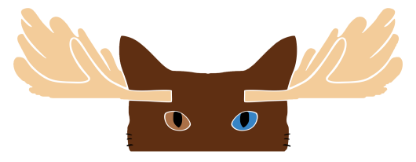How To Export From Your DAW – Logic Pro
- Save your session as to make a new copy, so you can go back to the old one after this 🙂
- First, we’ll make a copy of your stems with all plug-ins and effects engaged.
- To export all files at once, go up to File -> Export -> All Tracks As Audio Files
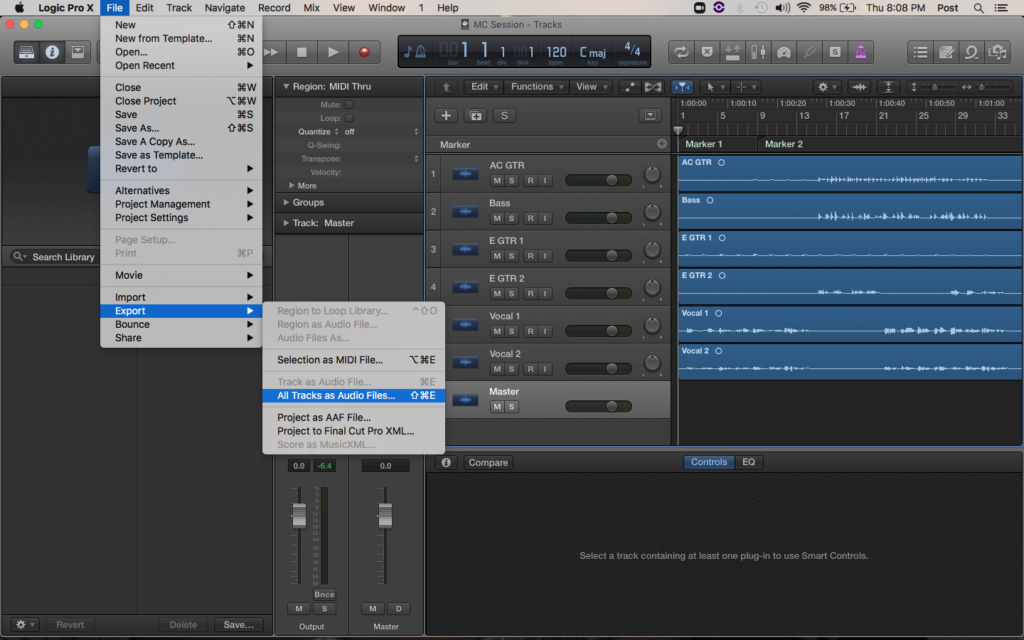
- Then put in the following settings:
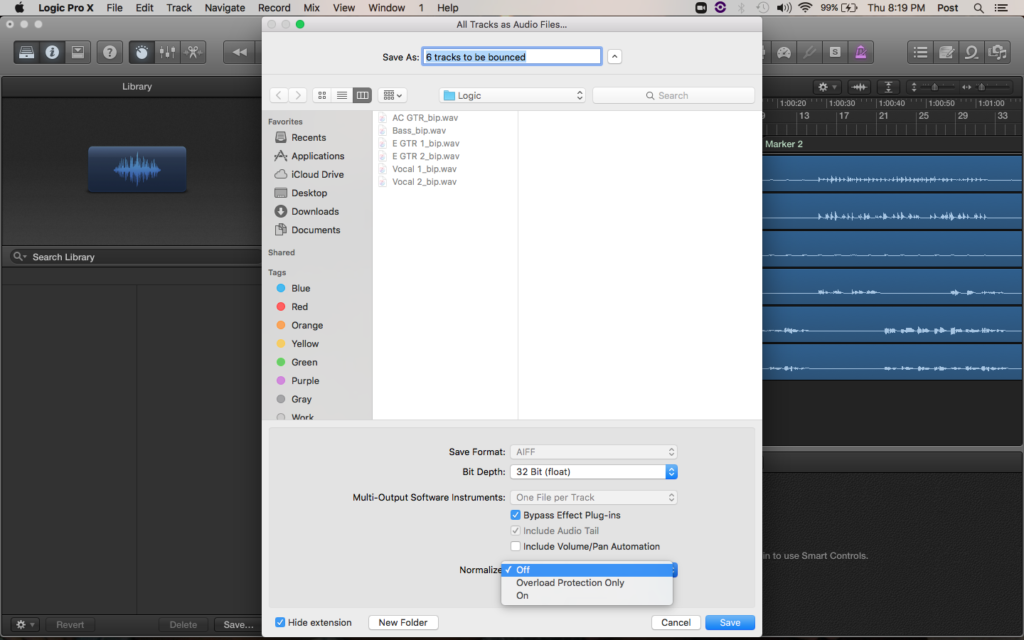
Save Format: AIFF or WAV
Bit Depth: 24 Bit (Or 32 Bit)
Uncheck “Bypass Effect Plug-ins”
Check “Include Volume/PanAutomation”
Normalize: OFF
- Create or choose your folder, and name your files using the following protocol:
Email – Song Title (Instrument – Wet)
- Next we’ll make a copy of your stems without any plug-ins or effects engaged.
- To export all files at once, go up to File->Export-> All Tracks As Audio Files
- Then put in the following settings:
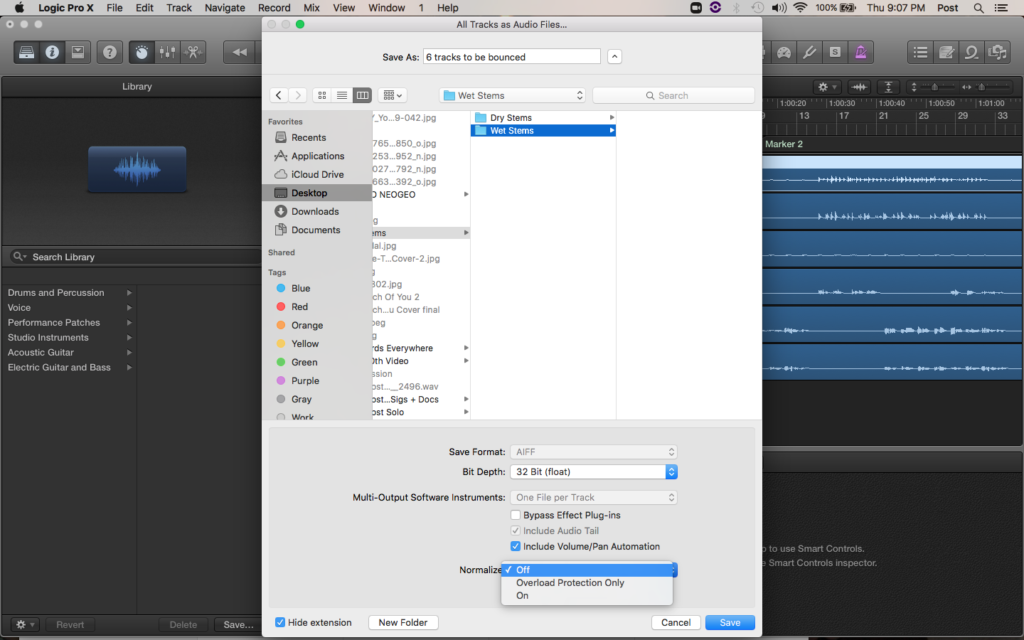
Save Format: AIFF or WAV
Bit Depth: 24 Bit (Or 32 Bit)
Check “Bypass Effect Plug-ins”
Uncheck “Include Volume/Pan Automation”
Normalize: OFF
- Create or choose your folder, and name your files using the following protocol:
Email – Song Title (Instrument – Dry)
MIDI Export
1. Select The MIDI Track You’d Like To Export
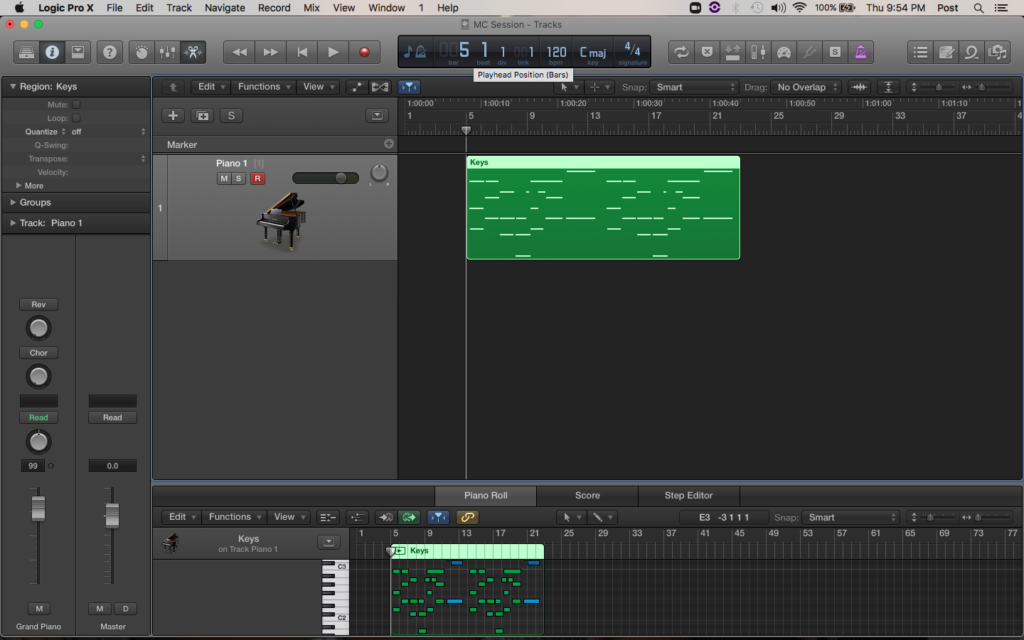
2. Make note of what bar the MIDI track starts at – you’ll include this in the file name.
3. Go To File -> Export -> Selection as MIDI File…
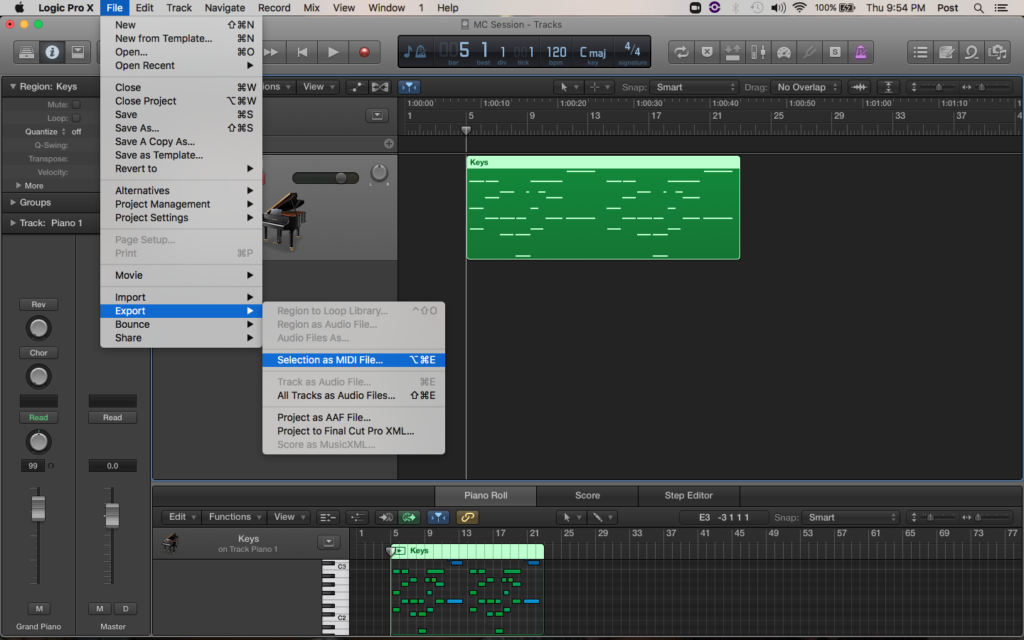
4) Name your file using the following protocol:
Email – Song Title (Keys 1 – MIDI – Bar 5)